Sumber : https://business.tutsplus.com/articles/basic-resume-templates-examples-to-download–cms-33304?_ga=2.16412470.1687719143.1562635974-1127956283.1562635974
The design of your resume plays an important role. When done right, it can help you get hired, but if you miss the mark and get your resume design wrong, it can land your resume in the trash pile instead.

Starting with a simple resume template is a great way to ensure your resume is structured the right way and still looks modern and attractive enough to get your resume noticed.
Find Basic (Quick to Use) Resume Templates on Envato Elements
A great place to find an easy resume template is Envato Elements. It’s got thousands of resume templates that’ll help you present your information in the best possible way and won’t overwhelm the recruiters with unnecessary details.

There’s another reason why you should check out Envato Elements: for a low monthly fee, you can download as many resume templates as you want as well as other design assets such as photos, fonts, icons, and more.
5 Basic Resume Template Examples From Envato Elements (With Great Designs)
Take a look at some of the amazing, simple resume designs that Envato Elements has to offer for you to use in 2019. A professional modern resume template will help you make a great resume fast.
1. Resume Anna – Basic Resume Template

The Resume Anna is a basic yet elegant resume template featuring a two-column design that makes it easy to focus on relevant information. The template can be edited in Photoshop as well as Word and Illustrator, so you’ll have no problems customizing the design with your choice of fonts and colors.
2. Appeal CV Resume Designer – Simple and Clean Resume Template
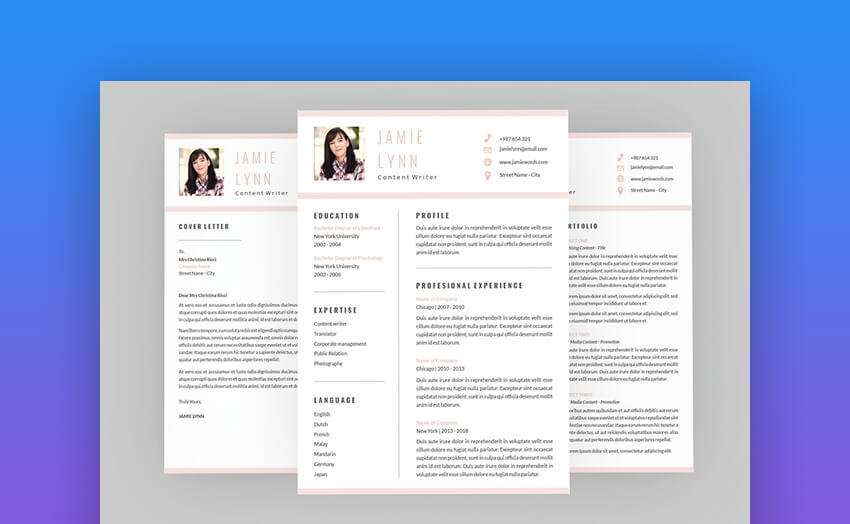
The Appeal CV Resume Design has a clean layout with your contact information prominently displayed at the top and accompanied with a profile photo. The rest of the template follows a two-column layout with clearly marked sections for education, experience, skills, and more. You can edit this template with Adobe InDesign.
3. CV Clean Resume – Minimal Resume Template

The CV Clean Resume is perfect if you’re looking for a minimal design. The template is easy to use and customize with Photoshop or Illustrator thanks to well-organized layers and bleed settings. The template has plenty of space to add all the important information and features an impactful photo at the top.
4. CV Resume – 2019 Basic Resume Template

The CV Resume is a basic template as it can be, featuring subtle blue accent lines and icons. The template is modern and can be easily customized using Photoshop and Illustrator. It includes well-organized layers as well as help file with a list of fonts used in the template.
5. Clean Resume CV Vol. 41 – Classic and Basic Resume Template

The last template on the list has a classic appeal and a basic design that gives it a unique look. You can tweak this template with Photoshop and the template uses smart objects so you can easily replace photos with your own.
Envato Elements (Design Without Limits)
As you can see, there are plenty of great-looking basic and quick to use simple resume designs available on Envato Elements. The best part about it is that you can download as many resume templates as you want as well as tons of other design resources for one low monthly price.

You read that right! Envato Elements has a compelling, inclusive offer: download thousands of fonts, icons, stock photos, basic resume templates, and more and use them in as many projects as you’d like.
Envato Elements is a no-brainer solution if you need design elements on a regular basis but if you prefer to buy design assets on an individual basis, then you’ll want to check out our easy resume template collection over on GraphicRiver.
20 Awesome Basic Resume Templates on GraphicRiver (Top CV Designs for 2019)
Another place that’s got tons of beautiful, basic resume templates is GraphicRiver. This is the perfect marketplace to check out if you only want to make a one-time purchase of a resume template.

Below, you’ll find 20 awesome simple resume designs from GraphicRiver:
1. Resume – Basic Resume Template

This basic resume template can be edited using Word and Photoshop. It comes with fully editable layers and photo placeholders so you can easily add your information and photo. The template includes a matching cover letter and you’ll also get a detailed font list of all the fonts used in the template.
2. BD1 – Basic Flat Resume Template

The easy resume template has a flat design that’s very popular nowadays. You’ll find a clean, well-organized layout that’s easy to edit using InDesign or Photoshop. The template also includes a cover letter and three premade color variations.
3. Basic Resume CV – Simple Resume Template

The Basic Resume CV is a simple resume template that can be edited using InDesign and Word. The template is easy to edit and comes with defined paragraph styles and a detailed help file. Feel free to use any of the three color schemes provided or use your own color scheme.
4. Clean Resume – Basic Resume Template

Try this Clean Resume template if you love a clean and simple look. The entire template is beautifully simple and has a touch of elegance thanks to the script font used in the header area. This template comes with a matching cover letter template and you can easily edit it using Word, Photoshop, Illustrator, and Pages.
5. Resume – Basic Black and White Resume

The Resume features a black and white color scheme and two different layouts. A matching cover letter is included, and the template can be edited using Word, Pages, Photoshop, and Illustrator. The template includes a detailed help file and links to free fonts used.
6. Office Assistant Resume – Simple Resume Template

The Office Assistant Resume features a clean and elegant design. It comes in Photoshop and Word format with well-organized layers. The template was designed in A4 format and in high resolution. You can easily modify colors and fonts to make it reflect your personal brand.
7. Resume CV – Minimal Basic Resume Template

This resume pack includes two layout variations, a matching cover letter, and a references page. The template can be edited using Word, Pages, and InDesign. It comes with well-organized layers and you can tweak not only the contents, but also colors and fonts.
8. Resume – Basic Resume Template

The Resume features an attention-grabbing header at the top where you can place your logo and a two-column design that makes it easy to separate information and make it look presentable and well organized. The template comes in Word, Illustrator, Photoshop, and Pages format and includes a matching cover letter.
9. Resume – Simple Resume Template for 2019

The Resume is an easy resume template with elegant typography and a clean white background. It’s fully editable in Photoshop thanks to well-organized layers and a detailed help file that links all the fonts used.
10. Resume – Simple Resume Design

Try the Resume template if you love minimal design. The template features a black and white design and clean typography. It’s got a two-column layout and enough room to add your profile photo at the top. The template comes with a matching cover letter and two color schemes. You can easily edit it with Photoshop.
11. Resume – Modern Basic Resume Template

Try the Resume template if you’d like a splash of color on your resume. The template comes with an elegant and modern two-column layout. The left column has a subtle color background that makes it easy to separate the skills and contact information from the rest of your resume. This template can be edited using Photoshop, Illustrator, and Word.
12. Resume – Professional Basic Resume Template

The Resume has a creative yet basic layout and design that makes it easy to distinguish between different sections of your resume and focus on important information. The template can be edited using Photoshop, Illustrator, and Word and comes with a matching cover letter template. You’ll also find three different color variations.
13. Clean Resume – Simple Resume Template

The Clean Resume is another black and white resume with beautiful typography and a classic layout. This template can be edited using Photoshop, Illustrator or Word and includes two resume variations as well as a cover letter.
14. Modern Resume – Basic Resume Template
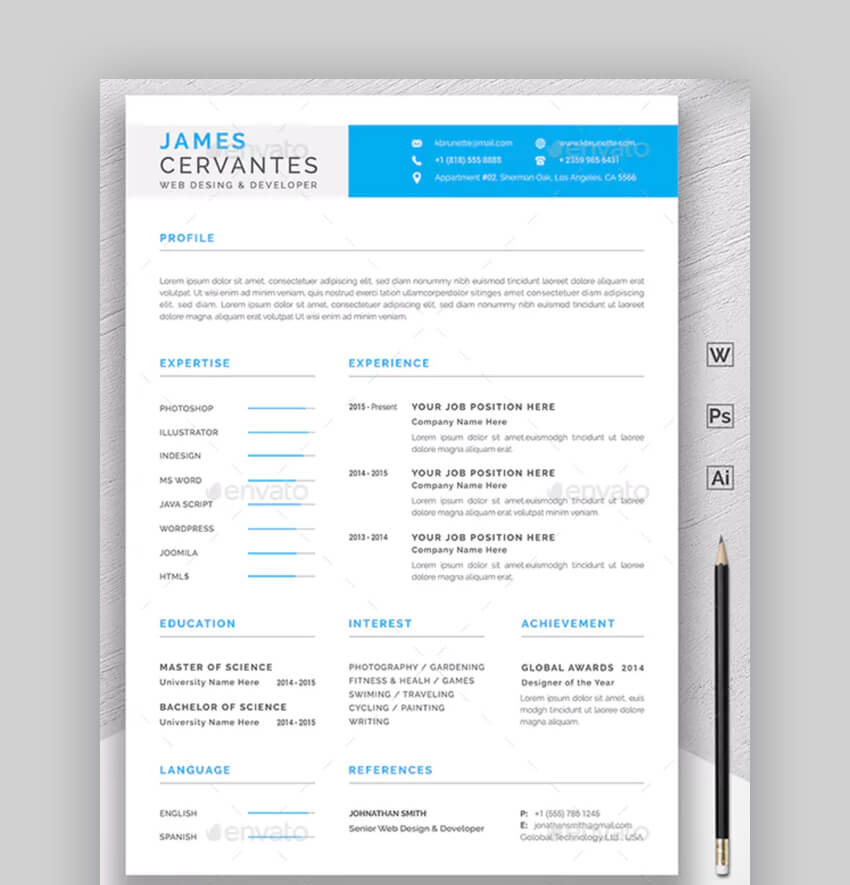
The Modern Resume features a modern design with three different color schemes to choose from. You can also easily modify the colors to suit your own brand and change out the fonts. The template includes a matching cover letter and a detailed help file. This template can be edited using Word, Photoshop, and Illustrator.
15. Modern Resume – Easy Resume Template

Try this resume template if you want a template that’s easy to edit. The template comes in three color schemes that are a great starting point, but you can easily swap out the colors and customize them to your liking. The template includes a cover letter and features an elegant two-column layout that can be edited in Photoshop, Word, and Illustrator.
16. Professional Resume – Simple Resume Template

This Professional Resume template relies on beautiful typography to get noticed and it does a great job. You’ll find a template that’s not only easy to edit, but also a matching cover letter made for Photoshop, Illustrator, and Word.
17. Professional Resume – Basic Resume Template

This easy resume template on this 2019 list features a bold pop of red color, but keep in mind that you can customize this with your own color. The template has a one-column layout with well-organized sections. You’ll get a matching cover letter and references page as well. Customize this template in InDesign or Photoshop.
18. Resume – Elegant Basic Resume Template

This basic resume template features an elegant design that’s easy to customize. You’ll get a 1, 2, and 3-page resume template, complete with a matching cover letter. This simple resume design is quick to use and can be edited in Pages, Word, Photoshop, and Illustrator.
19. Resume – Simple Basic Resume Template

The Basic Resume/CV template features a modern and clean design so it’s easy to focus on the most important information such as your education and skills. The template can be customized in Word, Photoshop, and Illustrator. This simple basic resume also includes a matching cover letter design.
20 Resume – Quick To Use Resume Template

The Resume template features a multi-column design, which gives the template another level of organization and makes it easy to distinguish between different sections of the resume. The template comes with a matching cover letter and has a classic black and white design. You can edit it easily in Word.
5 Quick Tips to Take Your Basic Resume & Make it Standout
Now that you’ve seen examples of basic resume templates and you know where to get them, let’s take a look at some tips and tutorials that’ll help you create a standout resume that’ll get you hired.
1. Start by Outlining Your Resume
The first tip is to outline your resume. Doing so will allow you to determine which information should be included on your resume and how to structure it in a logical way.
Keep the basic resume sections in mind and present them in a way that answers the question: “Which information is relevant to my potential employer?” This way, any recruiter will be able to immediately tell if you’re the right candidate for the job.
2. Learn How to Use a Word Resume Template to Create Your Resume
By now, you probably know how to use Word for the most basic tasks. However, editing a resume template requires a few extra skills as a resume uses a slightly different structure than the standard documents.
Knowing how to edit and customize a Word resume template will make the whole resume creation process a lot easier, not to mention you’ll be able to take your resume creation skills to the next level and create a truly standout resume.

3. Get Creative in 2019
Just because you’re using a basic resume template, that doesn’t mean you can’t get creative. Consider creating a resume website that accompanies your standard, printed resume.
The primary benefit of your own resume website is that you’ve got control over what the recruiters see when they google your name. A resume website will show up in search results for your name, so you reduce the chances of recruiters stumbling onto a result where you don’t control the information.
Discover more creative resume tips:
4. Don’t Forget to Include Relevant Skills
Once you’ve got the outline and the basic resume format right, and you know how to design a functional resume, don’t forget to include any relevant skills that would help you land the job you’re applying for.
Listing your skills is another opportunity to include keywords on your resume and to make it easier for recruiters to see what else you bring to the table.

5. Stand Out With a Personal Brand Statement
Lastly, consider including a personal brand statement on your resume. A personal brand statement summarizes why you’re the perfect choice for the job in question and the values you bring to the company.
When you take time to craft a memorable personal brand statement, you’ve got much better chances of standing out among hundreds, if not thousands, of other resumes. Your personal brand statement can be the tipping point in your favor that puts you on top and gets you called in for an interview.
Learn More About Making Great Resumes
The above tips are a great starting point when it comes to taking a basic resume template and customizing it to match your skills and the job you’re applying. However, there’s a lot more to learn when it comes to making a great resume. Here are a few tutorials that’ll help you get even more out of your resume.


Komentar Terbaru