Sumber : https://jurnalwp.com/blog/cara-memasang-tema-wordpress/
A. Using the Themes Repository
To install a theme using the themes repository, go into the admin area and then select:
Look > Add a New Theme
You’ll look into a page like this.
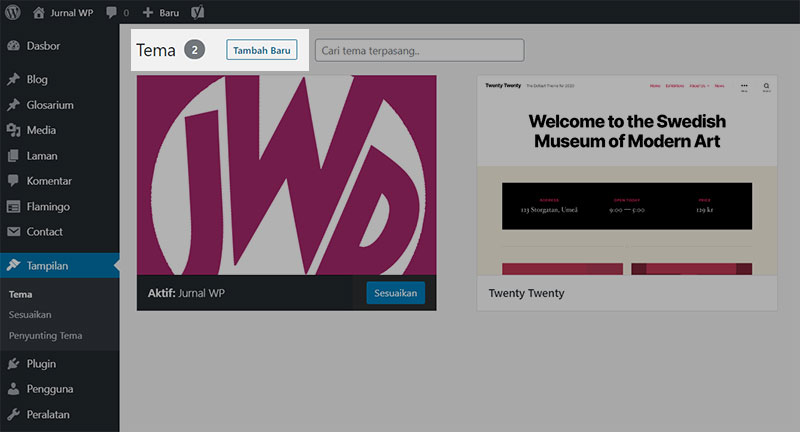
Select the ‘Add New’ button, a theme searchbox will appear (themes searchbox). Type the name of the theme you want or scroll down to select a theme.
You can also make use of filters to sort themes. Click the tab at the top, you can sort themes by popularity, latest releases, or most favorites of WordPress users.
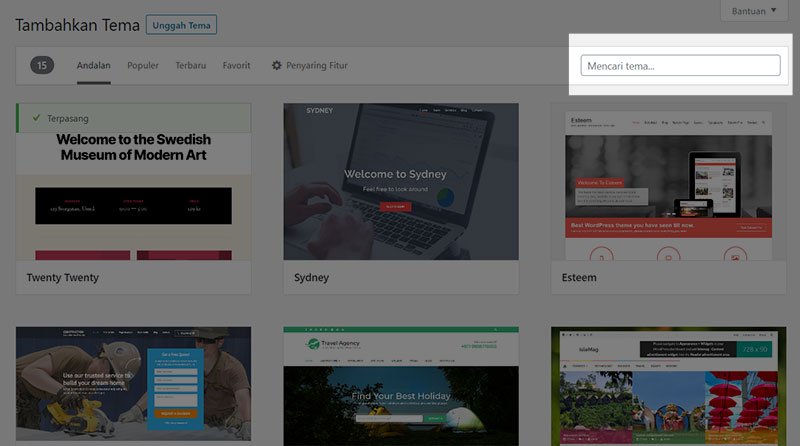
Once you’ve chosen one of the themes, click the ‘Install’ button to install the theme.

Installed themes are not automatically activated yet. This means that your website still uses the old theme. To activate it click on the ‘Activate’ button.
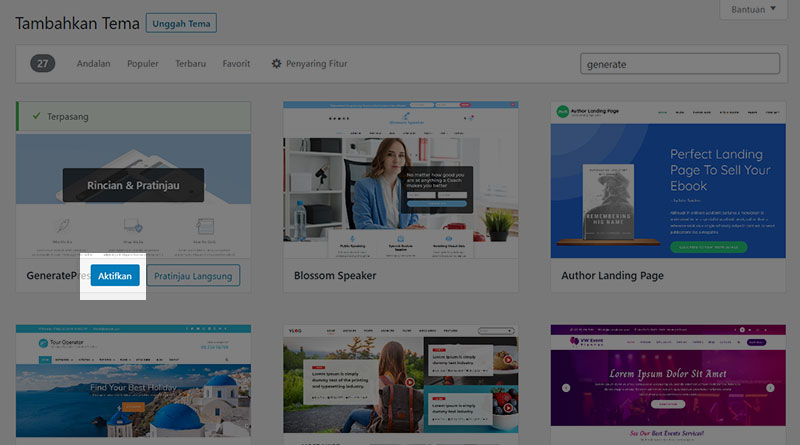
Now your theme has changed to a new one. Next make theme adjustments.
B. Using Themes Uploader
What if you have your own theme file?
For example, you order a theme from a web developer or buy a theme from the marketplace. Of course, the theme will not be in the themes repository in the admin area. When that happens, upload the theme using the themes uploader feature.
To install a theme using themes uploader, go into the admin area and then select:
Look > Add a New Theme
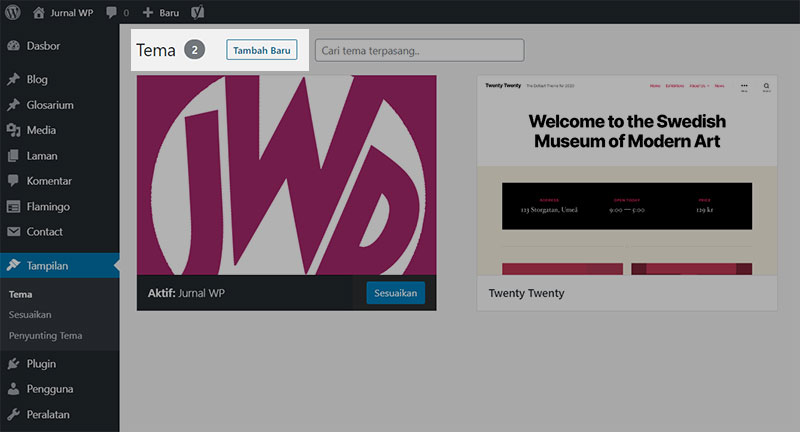
Then hit the ‘Upload Theme’ button.

It will pop up a window to upload the theme.
Select the theme file that you have prepared on your computer. The theme file must be in .zip format.
Then press the ‘Install Now’ button.
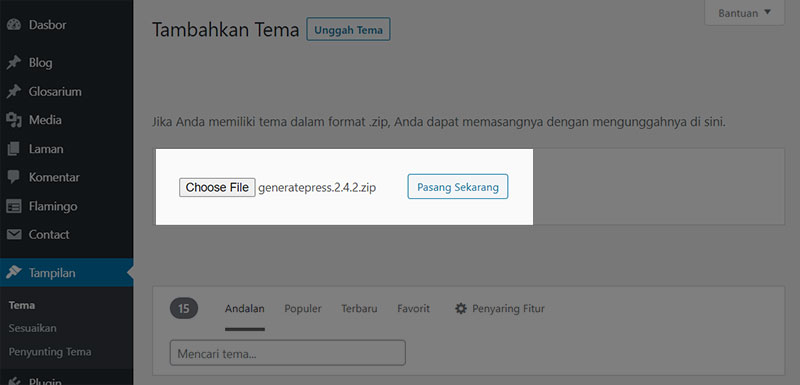
When the theme has been successfully uploaded, activate the theme immediately.

The newly activated theme still needs adjustment actions to make it look the way you want it to look.
C. Installing a WordPress Theme
The newly activated theme still needs adjustment actions to make it look the way you want it to look.
WordPress theme customization
To make the website look more optimal, it is necessary to adjust the WordPress theme, such as adjustments to colors, fonts, menus, logos, icons, and so on.
Use the ‘View > Adjust” menu located on the left sidebar. It looks like the image below:

The theme customization tutorial we will cover in a separate article.
That’s an explanation of how to install a WordPress theme. If there is something unclear or want to add, please use the comments column below.

Komentar Terbaru