Sumber: http://www.dataglobal.co.id/perangkat-jaringan-komputer/
1. Bridge
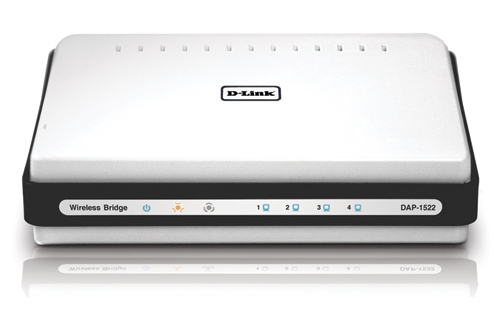
Bridge is a network device that has the function of expanding a network while creating a network segment. The bridge will map the Ethernet address of each point on each network segment. Then the Bridge will select and only allow the transfer of certain data.
The way the bridge works is to recognize the MAC address that transmits data to the network, then the bridge will create an internal table automatically, where this table can determine which segment to route or which to filter.
2. Hub

Hub is one of the network devices in charge of changing network transmission signals, where it is intended so that two or more computers can be connected to each other.
The hub cannot manage the flow of data, so every data packet that passes through the hub will be broadcast to all ports until the data packet in question reaches its destination. This makes the data packets sent experience a collision or data collision. For now, the use of the Hub is very rare because most people prefer the Switch because of its more complex features than the Hub.
3. Switch
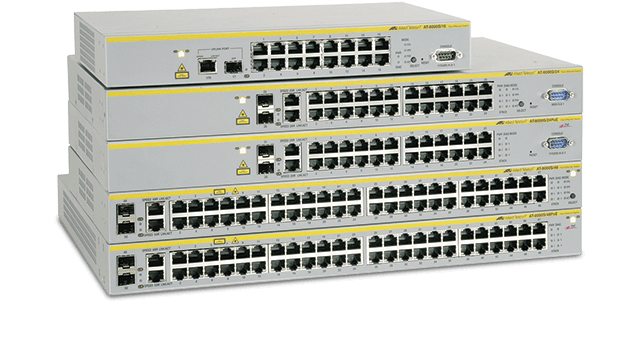
A switch is a network device that has almost the same function as a hub, but this device is ‘smarter’ than a hub because it can overcome the problem of data collisions. Not only that, the switch also has several advantages such as data transfer speed and network area which is much better than a hub.
In addition, switches are not only used to share signals but also filter data packets and then forward them to the destination network. Switches are most often used in computer labs or office spaces where each client computer is connected to it first (via a LAN cable) before connecting to a router.
4. Network Cable

Network cable is a transmission medium in the form of a cable that is used to connect two or more computers to exchange data with each other. Although now there are many wireless transmission media (wireless), the use of network cables (wired) is still popular and there are still many enthusiasts.
There are several types of cables commonly used, such as UTP, STP, Coaxial and fiber optic cables. Usually, the type of cable used depends on the type of network and the device being used. For example, to connect a computer with a switch, hub or router, the type of cable most often used is a UTP cable.
5. Repeaters

A repeater is a network device that has the function of extending the range of the wifi signal from the server so that other devices can connect. The way the repeater itself works is to receive a signal from the server, then retransmit it with a wider and stronger range, in other words a weak signal can be retransmitted to be stronger and wider.
This repeater device is very suitable for use in rooms that require an even distribution of wifi networks such as offices, apartments, hotels, boarding houses and so on.
6. Access Point

This access point consists of antennas and transceivers that are used for transmitting and receiving signals from the client or vice versa. With this AP, we can connect to a LAN network wirelessly.
In other words, this access point serves to connect two different types of networks, namely between wireless networks and LAN networks. Not only that, with this access point we can also create a hotspot that allows other users to connect and exchange data through the hotpsot network that we have created.
7. CCTV

CCTV (Closed Circuit Television) is a digital video camera device that is used to record and transmit video signals from a room (where CCTV is installed) to the monitor screen.
CCTV recordings will generally be stored on a hard disk or NVR which can then be accessed via a computer or even via a smartphone. CCTV is a network device that is quite important, especially for monitoring and supervising a room so that unwanted things do not happen such as theft and others.
8. Network Video Recorder

Network Video Recorder or NVR is a network device that is used to store recordings that have been made by CCTV cameras. Generally, the distribution of video or image data from CCTV to NVR is done via LAN network.
Each NVR device has a web interface feature that allows network administrators to make settings such as adding new users, knowing the remaining hard disk capacity, connecting / disconnecting one or several connected CCTVs and so on.

Komentar Terbaru