sumber:
Web Browser Functions
Web browsers have a function as a search gateway for users, especially those whose daily life cannot be separated from the internet, namely:
-
Make it easier to find information from the Internet Using a web browser helps to surf in cyberspace, so the user or users will find it easier to find the address they want to access on the website.
-
Storing various data on the Internet Bookmark here functions as a data storage feature on the internet, so one day you can open it again without having to search or visit websites on search engines.
-
Storing various data on the Internet Bookmark here functions as a data storage feature on the internet, so one day you can open it again without having to search or visit websites on search engines.Menjaga keamanan website
-
Carrying out the verification or authentication process is always done by a web browser, so that website pages can ensure that website pages are dangerous or safe to use. Because, now many websites have been exposed to malware or intentionally installed special software to steal user data on the internet.
-
Supports search engine users Search engines or search engines with web browsers cannot be separated, because search engines are part of web browsers that can make it easier for users to search for data and information on the internet.
Benefits of Web Browsers
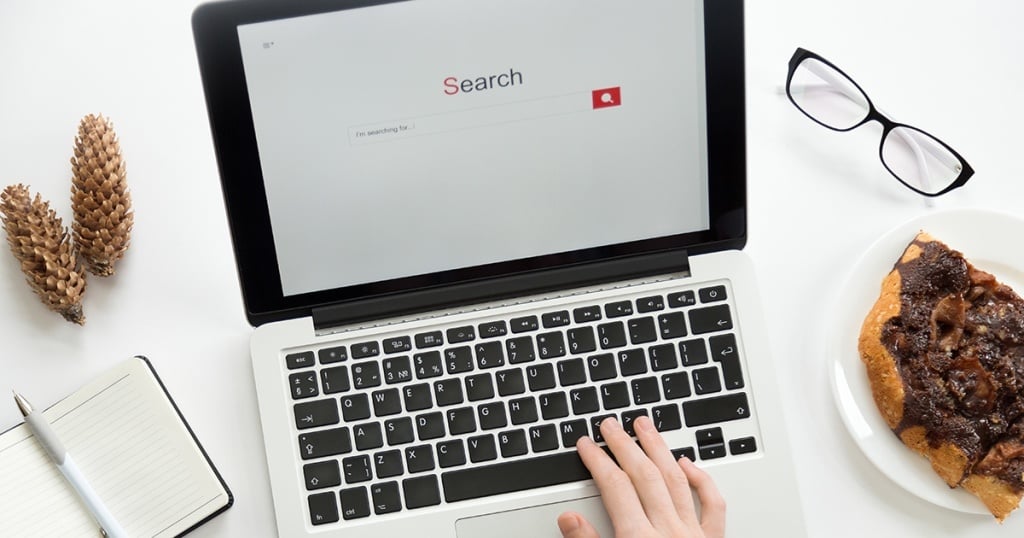
Seeing the many functions of a web browser, a web browser has the following benefits:
-
Provide convenience for users when accessing various information on the internet.
-
Assist users in saving various content on the internet to documents on the computer.
-
Can be used to open various sites that are useful for human activities.
How It Works From a Web Browser A web browser can help you find the website you are visiting by going through the following ways:
-
Users who are accessing the website by typing the address on the site or URL (Uniform Resource Locator) in the address bar of a web browser (eg Google(dot)com).
-
The web browser will receive various requests by the user and then will run fetching or data retrieval on the DNS Server.
-
The data that has been taken is the IP of the command by typing the user (eg www(dot)google(dot)com) . the web browser has already acquired the IP that is at www(dot)google(dot)com.
-
Then the web browser can access to the server using the IP that has been obtained from the DNS Server.
-
The server has provided data from www(dot)google(dot)com content in HTML form as well as other files, for example PHP, CSS, and others.
-
The web browser has displayed various content according to the user’s request.

Komentar Terbaru