A great business proposal is key when it comes to landing a new project for your business or agency. As such, your proposal needs to look great and include important elements such as information about your company, how you envision the project developing, project estimate, suggested next steps, and more.

Luckily, creating a great proposal is easy when you have tools like MS Word at your disposal. What’s more, there are thousands of great business proposal templates for MS Word available online that make it even easier to design the perfect proposal.
Find MS Word Proposal Templates on Envato Elements
Start your search for the perfect MS Word Proposal template on Envato Elements. The templates you find on this marketplace feature a beautiful and attractive design, not to mention they’ve got all the necessary sections that a professional business proposal should have.
.jpg)
Envato Elements makes it possible to download as many business proposal templates as you need as well as thousands of other design assets such as fonts and graphics that’ll help you enhance the design of your proposal and make it stand out.
Amazing MS Word Business Proposal Templates from Envato Elements
Take a look at some of the amazing MS Word business proposal templates available on Envato Elements. The templates below will help you create a stunning proposal.
1. Proposal – Multipurpose MS Word Business Proposal Templates

The first template on this list is a beautiful multipurpose template that’s easy to use and customize. The template includes 24 pages that cover everything a proposal should contain. On top of that, the template has a grid-based layout and includes an invoice template.
2. Project Proposal – Clean MS Word Business Proposal Template

This clean MS Word proposal template has a minimalistic layout and design with bold pops of red color. This template includes 40 pages that are easy to edit, and you’ll also find image and graphic placeholders that make it easy to insert your own content.
3. Web Design Proposal – Elegant MS Word Business Proposal

If you need to create a proposal for a web design project, be sure to check out this MS Word business proposal template. It features an elegant design and comes in two paper sizes including US Letter and International A4.
4. Proposal – Classic MS Word Business Proposal Template
.jpg)
The business proposal template for Microsoft Word has a classic, black and white design and includes 26 pages. The template comes with paragraph styles and image placeholders so you can easily tweak the template and make it your own. In addition to that, you’ll find a detailed help file and a list of fonts used in the template so you can download them.
5. Proposal – Minimal Proposal for MS Word

This minimal proposal template for Word is a great choice if you’re looking for a simple and clean template. The template has 32 pages total and includes paragraph styles so you can easily make changes in one place and have them reflected across the entire template. On top of that, the template is easy to customize.
Envato Elements (Design Without Limits)
Envato Elements has an amazing offer: download as many design assets, including MS Word business proposal templates and use them in an unlimited number of projects—all for one low monthly price.

However, if you prefer buying proposal templates one-by-one, be sure to take a look at the amazing MS Word proposal templates we’ve got on GraphicRiver.
GraphicRiver has thousands of beautifully and professionally designed MS Word Proposal templates. Take a look at our collection of the best-selling MS Word proposal templates from GraphicRiver and download them today.

Here are 15 of our top business proposal templates for Microsoft Word:
1. Proposal – MS Word Proposal Template

The first template on the list has a clean design and includes placeholders and paragraph styles that’ll make it easy to customize the template and make it your own. The template includes 16 pages in total and uses a grid-based layout, so everything aligns perfectly.
2. Proposal – Bold MS Word Business Proposal Template

The business proposal template for Microsoft Word features a bold and colorful design that’s bound to make your proposal noticed. The template features 20 unique pages and paragraph styles that make it easy to tweak the template to your needs. On top of that, the template includes all the details you might need to show your potential client like your company details, team members, services, quality, project details, and more.
3. Proposal – MS Word Business Proposal Template

This proposal template for MS Word is easy to customize thanks to predefined color schemes and paragraph styles. The template includes vector shapes and a total of 49 pages that allow you to present your company, project details, estimates, next steps, and more.
4. Proposal Template – Modern MS Word Business Proposal

This modern business proposal for MS Word has everything you need to create a detailed and attractive proposal. The template includes 20 pages, complete with bleed marks for easy printing. You’ll also find paragraph styles and image placeholders so you can easily edit the contents.
5. Proposal – Colorful MS Word Proposal Template

This colorful MS Word Proposal template is perfect for creative business that need an attractive and professional proposal. The template includes a grand total of 81 files along with full bleed marks and four-color variations. On top of that, the template comes with editable shapes and an invoice template.
6. Brief Proposal – Attractive MS Word Business Proposal Template

This attractive proposal for Word has a professional design with four pages, which is perfect if you know you need a short and concise proposal. The template is easy to customize and comes with predefined paragraph styles so you can easily edit the typography.
7. Brief Proposal – Dark MS Word Proposal Template
Try this Brief Proposal template if you prefer a dark style. The template includes four pages and makes it easy to not only customize your fonts, but also the colors and images used in the template. You’ll also find a help file that lists all the fonts that were used in the template.
8. Proposal Bundle – Creative MS Word Business Proposal Template Bundle

Try this template bundle if you’d like a little variety when it comes to proposal design. The bundle includes three different proposals. Each template can be customized to your liking and you’ll find predefined paragraph styles and color schemes that you can use as a starting point for your design.
9. Proposal Word – Simple MS Word Business Proposal Template

Try this business proposal template for Word if you want a simple design that’s packed with features. The template includes 24 custom pages, two color schemes, and premade character and paragraph styles that make editing the typography a breeze. On top of that, there’s plenty of room to showcase your company and share the details about the scope of the project.
10. Proposal – Corporate MS Word Business Template

This proposal template has a corporate Swiss-style design and features four different color schemes. You’ll find a grand total of 232 files that’s more than enough pages to showcase your company, team, project details, project estimates, and more. On top of this, this proposal comes with a matching invoice template.
11. Baratus – Multipurpose Business Proposal Template for MS Word

The Baratus proposal template for MS Word has a multipurpose design, which makes it perfect for writing proposals for any industry. The template includes predefined paragraph styles and it’s easy to customize the colors. You’ll find 14 pages as well as a matching invoice template.
12. Proposal – Brief MS Word Business Proposal Template

This business proposal template is another great choice if you need to create a brief proposal. The template comes with four print-ready pages and is easy to customize thanks to paragraph styles and image placeholders.
13. Proposal – Project Proposal for MS Word

This proposal template has a minimalistic design and includes a total of 36 pages that’ll make it easy to share your company history, explain why you’re the perfect candidate for the job, explain project details, and provide an estimate along with next steps.
14. Quoter – Sharp MS Word Business Proposal Template
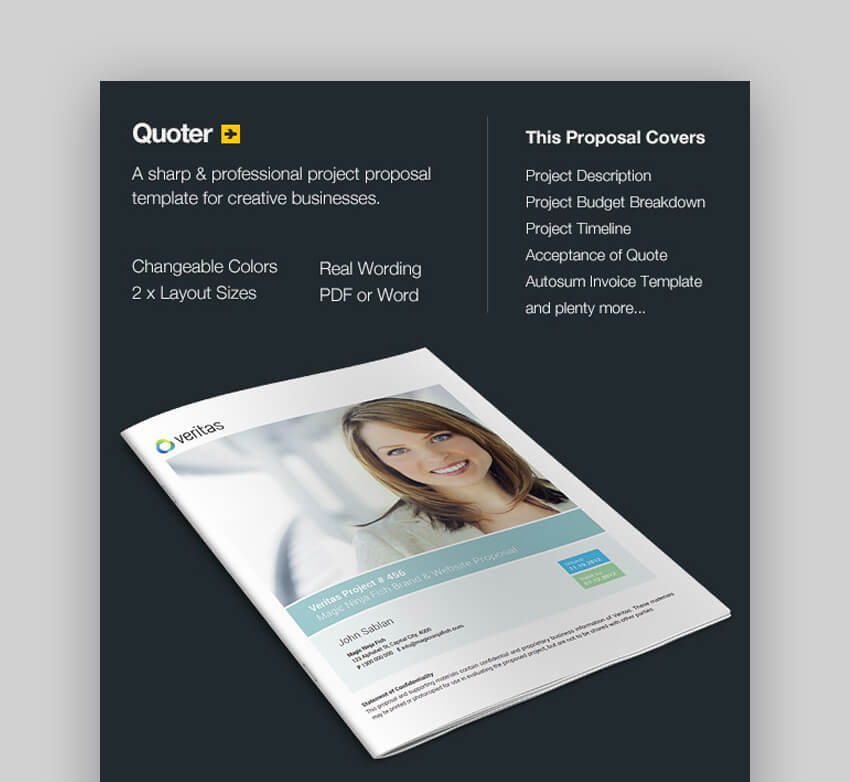
If you’re looking for an easy to edit proposal template, give Quoter a try. The template comes with two layout sizes and predefined paragraph and color styles that make it easy to customize it. You’ll also find a matching invoice template along with 16 pages.
15. Proposal and Invoice Template – Bright Proposal Template for MS Word

This proposal template for Word has a bright yellow design, but you can easily change the color to match your brand. The template includes 12 premade pages that are ready to use and can easily be duplicated if you need more pages. On top of that, the template comes with a matching invoice template.
5 Quick Tips: To Make Great Business Proposals in MS Word
Now that you’ve seen the amazing MS Word proposal templates that are available online, there are few key tips and tricks that you need to know that’ll help you customize the design better as well as write a winning proposal.
1. Make Use of MS Word Themes
The easiest way to customize your chosen MS Word proposal template is to make use of color and typography themes included with your template. By updating or changing the theme, you only have to change fonts and colors in one place but the change will be visible across the entire template.

2. Include Key Information
If you want your proposal to land you the client and the project in question, be sure to include key information. This includes information about your company, how you envision the project to enfold, project timeline, and estimates. You’ll also want to include how the client should proceed after reading the proposal, whether that’s getting in touch with you or placing an order online.
3. Include a Call to Action
Directly in line with the tip above, make sure to include that call to action at the end. This can be as simple as calling you or scheduling an appointment, to having them fill out an application form or making a reservation.
4. Keep Your Client Needs in Mind
No matter what type of proposal you’re writing, be sure to familiarize yourself with the potential client. This means you’ll have to do some research about them and their history, but in the end you’ll have a better understanding of what they’re hoping to achieve with this project.

5. Keep Options Down to a Minimum
As tempted as you might be to present your client with a variety of options, stick to the rule of “less is more.” If you give your client a ton of options, they’ll be more likely to put your proposal aside and go with someone who presents them with a clear solution to their problem instead of making them choose. Minimize the number of options you present to the client to avoid making them feel overwhelmed and getting them stuck in analysis paralysis mode.

Create a Beautiful Business Proposal With the Help of MS Word Proposal Templates
The way you create and structure your business proposal can be all the difference between winning the proposal or being rejected. Luckily, you don’t have to start from scratch as there are dozens of MS Word business proposal templates available online. Find the perfect MS Word proposal template on Envato Elements and don’t forget to check out GraphicRiver for even more business proposal templates for Word.


Komentar Terbaru