sumber: https://design.tutsplus.com/articles/best-photoshop-actions-creative-photo-effects–cms-26731?_ga=2.268026958.1923822341.1562124248-647674664.1562124248
Creative Photoshop actions can achieve very high-quality photo effects without it having to take you days, hours, or your whole work week creating them from scratch. In this article, I’ll show you the 45 best Photoshop actions with creative photo effects.
These creative photo effects are made for designers and digital artists that work in Adobe Photoshop. They can help you transform your photos and add a number of innovative effects to them, taking your flyers, posters, or photo manipulations to the next level!
Each downloadable PSD action is easy to work with. Get results with the push of a button. Readily direct how each action works with your source photos. Most of these actions work with brushes that you can apply and control. You can then further customize the effects from the resulting organized layers to get exactly the look you’re aiming for.
Jump into this collection, and learn more about the time-saving, professional Photoshop Actions that can transform your photos with professional creative effects!
Creative Photoshop Actions & Photo Effects on Envato Elements
For example, check out this amazing Sandstorm Photoshop Action. It’s so easy to create this mind-blowing effect—just brush onto the areas of your photo that you would like to transform, hit the play button, and sit back and watch it happen!

Here are 15 more great photo effect actions to add to your essential toolkit.
Flex Photoshop Action
Flex your insane power with this awesome Photoshop action. Created to emulate a high-energy abstract artwork, this action is super easy to use. Simply fill in your subject with color and play the action. It’s really that simple!
Try it on your favorite photos or bring life to wildlife photography.

80 Double Exposure Photoshop Actions
Or show off your love for this trendy double exposure photo effect. Featured in this action pack are 80 incredible Photoshop actions that help you merge your favorite photos together. Create a professional effect in seconds with this amazing set.

Elemental Photoshop Action
Show how fierce and fiery you are with this wickedly awesome elemental Photoshop action featuring several colorful elements to choose from. Simply brush over the area of the photo where you would like the effect to occur, and press play!
Explore the different color options to open the door to new photo effect possibilities.

Dimension Photoshop Action
Explore different dimensions with this super creative Photoshop action. Designed to make it look as if you’re shattering right through to another dimension, this pack features eight different glass patterns that can be scaled up or down depending on your personal preferences.
Easily control which part of your subject appears in front of the glass wall, and choose from ten color options for additional looks.

Architekt Photoshop Action
Love geometric design? How about incorporating it into your next photo effect? Give this insane Architekt action a try to transform your photos into a highly detailed work of art. As with many actions online, the process to achieve results like the one shown below is simple.
Simply fill the subject with color and press play on the Actions panel. Watch your photo magically shift into an explosive abstract design with just a few clicks!

Da Vinci Sketch Photoshop Action
Make legendary works of art just like the masters. This next Photoshop action is inspired by the great Renaissance man himself, Leondardo Da Vinci.
It helps you effectively turn any picture into a hand-drawn sketch while adding extra cool details like notes and scribbles. Customize it with your signature for a personal touch!

Vector Painting Photoshop Action
Want a fast way to turn your photos into stunning vector art? This Photoshop action will do just the trick. It only works with Photoshop CS6 and the latest versions of Creative Cloud, so make sure you have the recent updates to use this action.
It’s super easy to use and works with all languages. Check it out!

Tesla Photoshop Action
Harness the power of electricity! This Tesla Photoshop action will make any science fan proud. It creates an electrifying super-charged effect that can be applied to any part of your photo.
Outline your limbs with powerful energy or use the action to produce incredible details for photo manipulations. The possibilities or limitless!

Animated Meteor Shower Photoshop Action
Photoshop actions aren’t just for static images! You can also create mind blowing animations like the one featured in this download. Inspired by space, this action creates an animated meteor shower for banners, social media posts and more.

Hologram Photoshop Action
Who knew you needed a hologram kitty? This Photoshop action is the best way to surprise your friends and fans with exciting, fun visuals.
Just open photos of yourself, friends or pets into Photoshop and brush over the area where you would like the main effect to occur. Then press play and sit back to enjoy the result.

Water Photoshop Action
Or splash around with this super cool water-inspired Photoshop action. Created to turn you into a powerful underwater entity, this creative photo effect is definitely one you’ll want to try.
Included in this package are three different water actions, each with a unique set of splash graphics. Get a realistic underwater effect over your subject by just hiding a few simple layers!

Forge Photoshop Action
Ready to creative explosive photos with amazing, high-quality details? Forge your own works of art with this incredible Photoshop action.
This action has been tested to work on a multitude of Photoshop versions, so rest easy knowing that you can create this photo effect on your current version. Enjoy access to a quick video tutorial to see this action at work!

Plasma Photoshop Action
Create gorgeous, luminous lines and incredible lighting effects with this awesome Photoshop action. A photo effect that transforms your photos into stylish, abstract designs, this package includes an easy-to-use action to create an energetic design with a few simple clicks.
Download this package to get access to helpful documents and an additional video to see the step-by-step process of this plasma evolution.

Haunted Photoshop Actions
Want to creep out your friends the fun way? Give this ghoulish Photoshop action a try. Created to simulate the haunting look of horror films, this action will transform you or a friend into a photographed ghost.
Download this action for a professional visual effect that works non-destructively to alter your photos.

If you prefer to buy actions one at a time instead of getting unlimited access, check out the selection from Envato Market below.
Creative Photo Effects Photoshop Actions
Here are 30 brilliant photo effect PSD actions that you can purchase from Envato Market for just $6 each. A number of these are designed by the prolific Power Elite Author SevenStyles and Elite Author Eugene-design, as well as authors Profactions and BlackNull.
There are a whole lot of creative photo effects here that will transform your photos, such as those with high energy and glowing sparks, fractures and explosions, and paint splatters and charcoal.
Whether you want a style that feels hand-crafted or bleeds with digital detail, make the next work you create stand out with one of these vivid Photoshop photo effect actions.
Hand Drawn – Photoshop Effect Action
With this Photoshop action, you can create a professional hand-drawn photo effect in no time!
Just brush over the areas of your photo that you want to have the hand-drawn detail applied to, play the action, and it will run in just a couple minutes. Inside the brushed area will be detailed, and outside the brushed area will have a more sketchy edge style, which blends in nicely.
After each action has played, it creates a well-organized layer structure that’s easy to work with and that can be customized further. Like the rest of the SevenStyles PSD actions, it has been tested on hundreds of photos in Photoshop CS3 through CC versions.
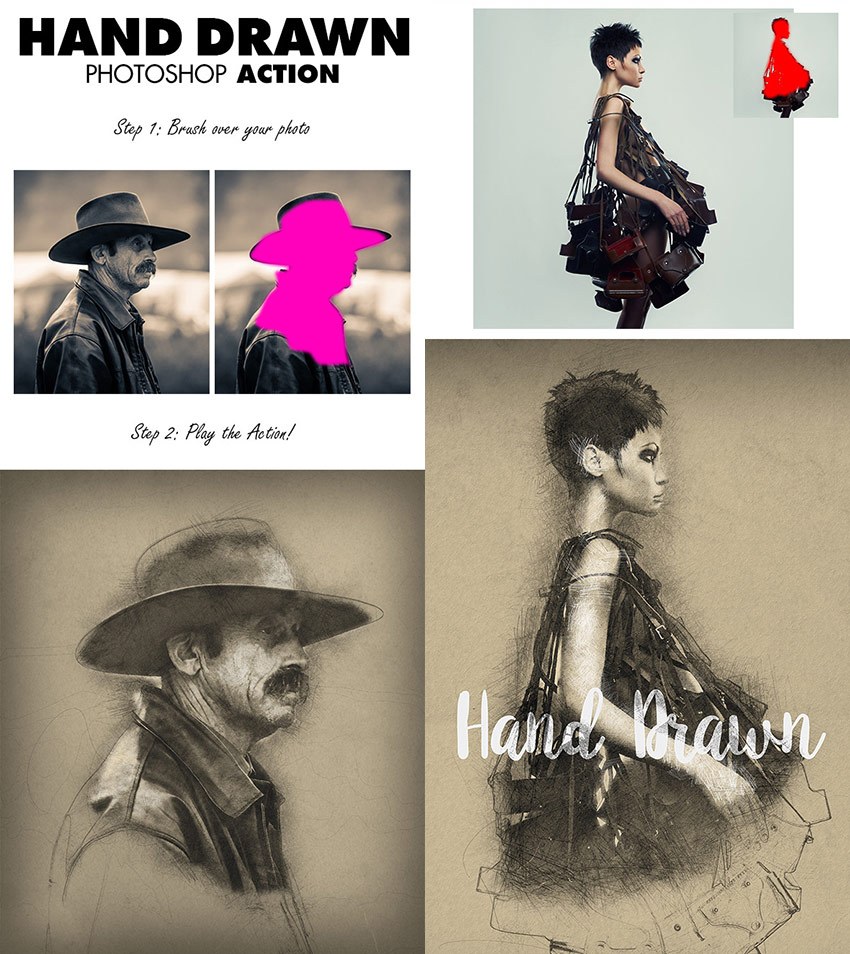
Watercolor – Effect Photoshop Action
Apply this watercolor Photoshop action to your photos to get an artistic effect. It’s quick to apply this expressive style to your photos, and the result allows for further customization.
The resulting layers can be further adjusted with full creative control. Be sure to apply this to high-resolution photos, in the range of 1,500 pixels to 3,500 pixels for best results, so you can really see all the rich details.

Energy – Photoshop Photo Action
This is the best Photoshop photo action for energy effects, and it’s very popular, with great customer ratings. The results are commercial quality. It’s made for both beginners and experts and is quick to work with. This PSD action will save you a ton of time. It also includes 50 fractal brushes at 2,500 pixel high resolution.

Legendary – Creative Photoshop Action
Control your light source with this masterful PSD photo effect action. You can apply amazing light effects in Photoshop that connect with your subject, draw the viewer’s eye to your focal point, and add drama and impact to your photos. In addition, you can choose the light color so it fuses with your source photo. There are ten color options to work with.

Smoke – PSD Photo Effect Action
Smoke is an effect that adds mystery to your photo manipulations. With this action, it’s quick to take your source photo from plain to magically floating within just a few minutes in Photoshop—creating awesome smoke effect results. Make your photos appear as mystical apparitions.

FireStorm – Effect Photoshop Action
Light your photos on fire with this intense and highly detailed Photoshop firestorm effect action. Use it to tell a story with your photos, like a shot of a dancer now burning up the stage or the rose of a love affair combusting like a forest fire.
You can control four directions of blazing flames with this action. Every time you run it, you get a fresh, completely unique result. The more brushed angles (left, right, up, down) you apply this action to, the more flames you’ll generate, until your photo is blazing like an inferno.

Fracture – Photoshop Photo Action
Energy is unpredictable—it travels through our bodies as we move, contorting one way, while opposite forces counterbalance our actions, affecting the space we occupy. Capture that feeling with this Fracture photo effect action.
Use it to create a complex, compelling design from your photo fast! Just brush over your photo, run the action, and the resulting Photoshop file is set up with organized, color coded, properly named layers to further customize as you see fit.

PolyEx – Photoshop Photo Effect Action
This Photoshop photo effect can take your source photos and add a trendy style of triangles and polygonal mesh to your work, quickly transforming it into an energetic set of shapes. Apply a poly style to your photos with ease. It’s great for adding that bit of flair that makes your designs leap out as distinctive.

TechnicalArt 2 Photoshop Action
Get over 60 high quality watercolor brushes and so much more in this awesome download. Very easy to use, this Photoshop action is compatible with versions CS6 and above. Create amazing, professional sketches your fans will love. Check it out!

Dispersion Photoshop Action
Dispersion effects are perfect for adding wow to your overall photography. So create a unique dispersion effect with this Photoshop action. Grab the photo you need then paint over the area that you want.
Play the action before choosing the images you want to disperse. This look works especially well with natural themes featuring leaves and insects.

Tech Sketch Photoshop Action
Save valuable hours making detailed sketches with this tech sketch Photoshop action. This action makes a professional result in almost no time! Included are 10 special color effects as well as all the files you need to get started. Add it to your collection!

Charcoal Effect – Photoshop Photo Action
Charcoal is a creative medium, and it’s one of the core tools used early on in art schools, which allows you to quickly capture an image with raw gestural movements. It’s what you see famous painters having used to draft initial sketches of their defining works.
There’s a history and tradition attached to this medium. You can capture that quick, sketchy, artistic feeling in your digital work with this photo effect action. There are five unique charcoal styles and high-resolution brushes included in this download, allowing you to create artistic charcoal designs from your photos with ease!

Architecture Sketch Art Photoshop Action
Need a creative corporate solution with just a few clicks? This architecture sketch action will turn your corporate photography into stunning traditional drawings.
After isolating the area you would like to apply the effect, just run the action. In just a few seconds, you’ll get a wicked result you can finely tune with more details and texture.

Advanced Double Exposure – Photoshop Action
Recreate the famous double exposure effect just like your favorite creative! Make a legendary effect that looks wonderful on movie posters and print material!
This Photoshop action sets up your photo with lots of customization options including 18 color presets you can mix together. Experiment to see what looks best for your photos!

Explosion – Photo Effect PSD Action
Give your photos the power and disruptive strength of an explosion effect. With just a few clicks, you can unleash a driving force in your work. You can control where the explosion appears on your Photoshop canvas, brushing where it will show in your photos, so you can direct the final effect on the viewer.

Tekniq – Creative Photoshop Action
If you’re looking for a quick way to add a compelling mix of sketchy linework with colorful artistic brushes of color, then this effect is a must add to your digital toolkit. Tekniq is a unique PSD photo effect action that allows you to create an abstract digital art piece from your photo with ease.

Shatter2 – Photoshop Action Photo Effect
Breaking up your photo in a shatter of creativity is a unique effect that lends cinematic action to your work. Explode your designs into multiple pieces of triangular debris. This Shatter PSD photo effect action is quick to work with, easy to control, and will save you tons of Photoshop work, while giving you an inspiring result!

Newspaper Art – Stylish Photoshop Action
This Newspaper Art PSD action turns your photos into a paper-style composition of words, print clippings, and bits of newspaper. It looks like mixed media with a hand-crafted, printed style. If you want a unique work with a creative result that doesn’t readily look made in Photoshop, grab this photo effect action.

3D Dispersion – Photoshop Photo Effect Action
Add a three-dimensional effect of flying particles to your work. Achieve simple, amazing, and quick results in Photoshop! Take your photo and apply a brush over the area you want to disperse, then play the action, and control the direction of the effect.
With this dispersion PSD photo effect action, you can make it look as if someone is moving so fast that they broke through to another dimension and are leaving a trail of themselves in their wake.
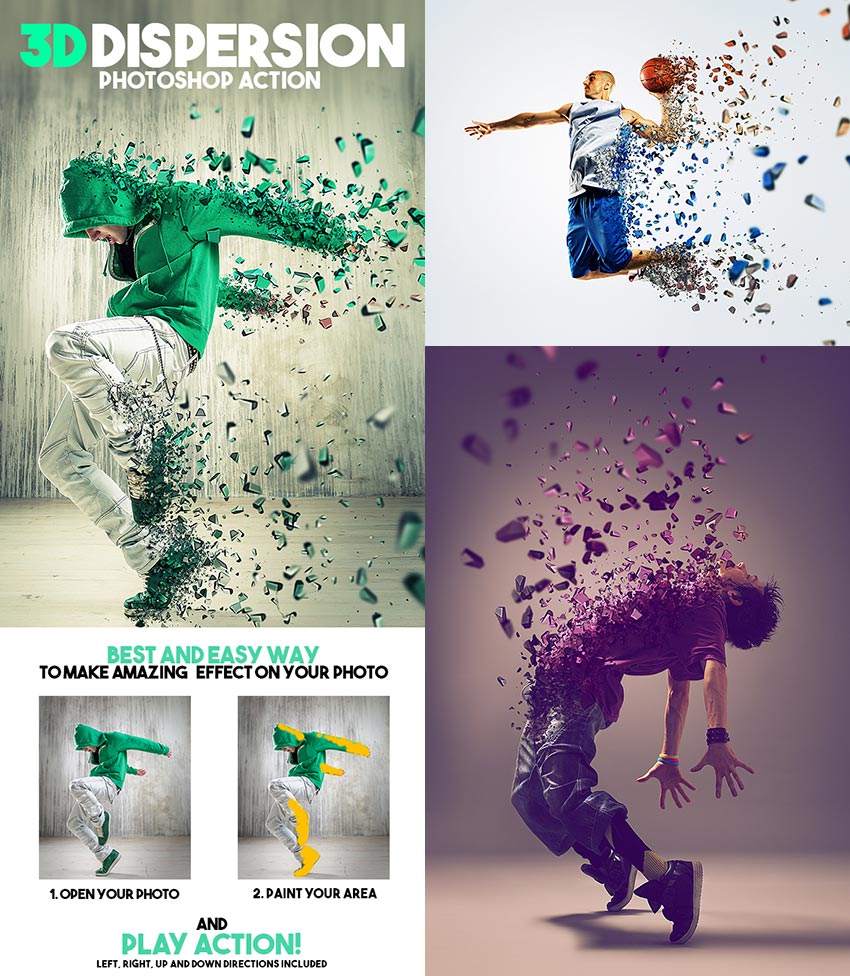
Architectum – Artistic PS Photo Action
This is a beautiful action with easy-to-control Photoshop effects that transform your photos into a classically painted artwork style—one that has a colored focal point and sketchy architectural quality lines throughout the rest of the image.
In addition to the main PSD action, there are ten color present options, lots of graphic elements, and completely editable layers. It’s easy to run the action and customize the results!

Sparkler – Photoshop Action Photo Effect
Transform your photos into a compelling night shot effect with a poignant area of glowing colored sparkles. Add a striking element of text (or glowing wonder) to your posters, flyers, or next digital work.
With this Photoshop action you can control the sparkler color, the glow of light, and focal area of the ground glow. Easily paint the area you want illuminated with this glowing sparkler effect. Then save the results with a transparent background and drag-and-drop results into your designs.

Renegade – Glowing Effect Photoshop Action
Make a professional photo manipulation with this Renegade Photoshop Action. It has a number of overlapping effects that give energetic shapes and lines of glow overlaid on creative elements.
Instantly turn a photo into a work of art. There are lots of customization options with a ton of tips and tricks delivered by SevenStyles in this hour-long Photo Effect tutorial. Discover just how flexible it is to work with this photo effect action.

Grunge 2 – Grity Style Photo Effect Action
Add a darker creative theme to your work with Grunge 2, a Photoshop photo action with layered gritty effects of rough lines and splattered paint. The PSD action set includes 19 paint textures with background photos, and 12 presets in the download files. You have lots of creative control over the results after this action runs. Give your photos just the right amount of grunge styling!

Epic – Creative Effect Photoshop Action
With dramatic colored lighting and just the right amount of digital smoke filled with glowing particles, the Epic Photoshop Action will transform your source photo from blasé to legendary.
Add this cinematic Photoshop photo effect to your digital toolbox, and use it to quickly change smoke, backgrounds, particles and how you light the subjects in your work. Jump to a creative, fully formed composition with just a few clicks.

Caricature – Fun Photo Effect Photoshop Action
This is a really fun Photoshop photo effect action, which you can use to create expressive caricatures from your photos. There are four funny caricature styles included.
You can readily control how they are applied to your photo and adjust the eyes, eyebrows, lips, nose, and ears—picking and choosing which features you exaggerate. Get quick, professional, amusing results with this set of PSD photo effect actions.

Acrylic 2 – Artistic Photoshop Photo Action
Use the Acrylic 2 artistic photo effect action to turn your images into colorful acrylic-style paintings. There are numerous settings that are included in this PSD action, which you can adjust to render your composition with vivid colors and expressive brush strokes. Create great portraits, and morph your photos into works of art quickly, with this stylish Photoshop photo effect.

Shatter – Realistic Photoshop Action Effect
Do you want to shatter metal, disintegrate body parts, or break apart areas of your photos? If you need a realistic photo effect that takes your image and gives you control over shattering it into particles of tiny shapes, then this Photoshop action is a stylish choice.
It only takes a few clicks to get professional results with the Shatter PSD action. You can readily control the image areas that have shattered effects applied to your photos by just applying a brush and then running the action.

Paint Splatter – Photoshop Photo Effects
Turn your image into a piece of modern art in just a few clicks. This Photoshop photo effect action automatically creates a number of paint splatter effects and graphic elements. It’s easy to use, non-destructive, and fully-editable. It also includes well-organized layers, a text guide, and video walkthrough.

Magic Dust – Creative Photoshop Photo Action
Quickly add colorful magic dust to your designs, photo manipulations, or photo artwork. Brush where you want to apply the magical lighting effect over your images, and then play the action.
The magical glowing particle PSD effect will be applied where you want. There’s plenty of control to add a mystical touch to your work, whether you want to indicate dark wizardry or the innocence of fairy dust.

Vintage – Classic Style Photoshop Action
Create a vintage-style design from your photos with ease! This Photoshop action applies a photo effect that adds a time-worn look to your images. It’s built with textures that were made from charcoal and watercolor scans. So the PSD photo effect looks organically aged and authentically crafted.
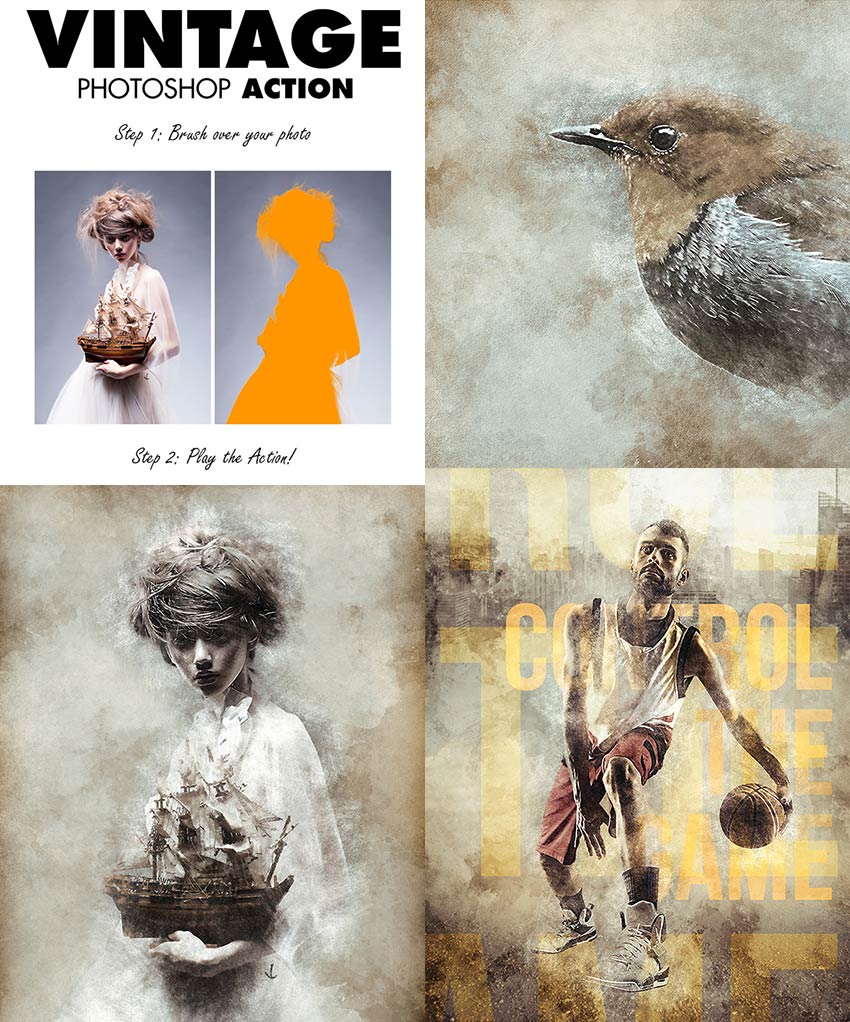

Komentar Terbaru